How to use DropDownList AutoPostBack in ASP.NET c#

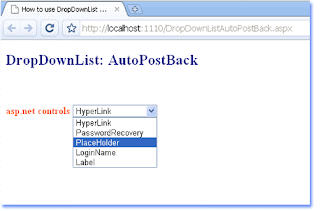

- <%@ Page Language=“C#” %>
- <!DOCTYPE html PUBLIC “-//W3C//DTD XHTML 1.0 Transitional//EN” “http://www.w3.org/TR/xhtml1/DTD/xhtml1-transitional.dtd”>
- <script runat=“server”>
- protected void DropDownList1_SelectedIndexChanged(object sender, System.EventArgs e)
- {
- Label1.Text = “You Selected: “ + DropDownList1.SelectedItem.Text;
- }
- </script>
- <html xmlns=“http://www.w3.org/1999/xhtml”>
- <head id=“Head1″ runat=“server”>
- <title>How to use DropDownList AutoPostBack feature</title>
- </head>
- <body>
- <form id=“form1″ runat=“server”>
- <div>
- <h2 style=“color:Navy”>DropDownList: AutoPostBack</h2>
- <asp:Label
- ID=“Label1″
- runat=“server”
- Font-Bold=“true”
- ForeColor=“Purple”
- Font-Size=“Large”
- >
- </asp:Label>
- <br /><br />
- <asp:Label
- ID=“Label2″
- runat=“server”
- Font-Bold=“true”
- ForeColor=“OrangeRed”
- Text=“asp.net controls”
- >
- </asp:Label>
- <asp:DropDownList
- ID=“DropDownList1″
- runat=“server”
- AutoPostBack=“true”
- OnSelectedIndexChanged=“DropDownList1_SelectedIndexChanged”
- >
- <asp:ListItem>HyperLink</asp:ListItem>
- <asp:ListItem>PasswordRecovery</asp:ListItem>
- <asp:ListItem>PlaceHolder</asp:ListItem>
- <asp:ListItem>LoginName</asp:ListItem>
- <asp:ListItem>Label</asp:ListItem>
- </asp:DropDownList>
- </div>
- </form>
- </body>
- </html>

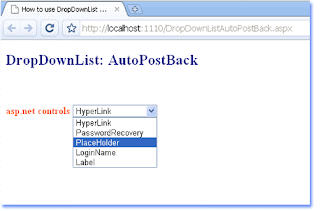

No comments:
Post a Comment